Introduction
Windows 11 is Microsoft’s present project and it is the the 14th Windows Os
MS-DOS – Microsoft Disk Operating System (1981),
Windows 1.0 – 2.0 (1985-1992),
Windows 3.0 – 3.1 (1990-1994), Windows 95 (August 1995),
Windows NT 3.1 – 4.0 (1993 – 1996),
Windows 98 (June 1998),
Windows ME – Millennium Edition (September 2000),
Windows 2000 (February 2000) ,
Windows XP (October 2001),
Windows Vista (November 2006),
Windows 7 (October, 2009),
Windows 8,
Windows 10,
Windows 11
Features of windows 11
There so many new features in windows 11 … here are the most highlighted ones
- Curved edges -every app has curved edges on every corners when it is not full screen.
- New icons: here is a video that will show all new icons of the windows 11.
(Credit: Nobel tech. please consider subscribing to the channel )
- centered start button!: the start button is now in the center
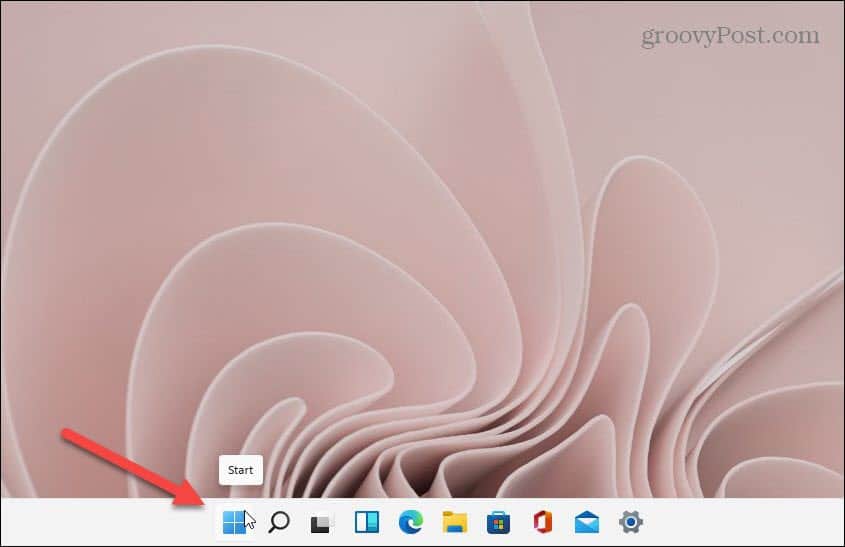
But do not worry if you are comfortable using it on the left you can always change it backgo to settings>personalization>taskbar>taskbar behaviors and click on the drop down list you see which says taskbar alignment and click on the drop down box and you can change it to left.

- animated opening: windows has animations to make it look real and effective
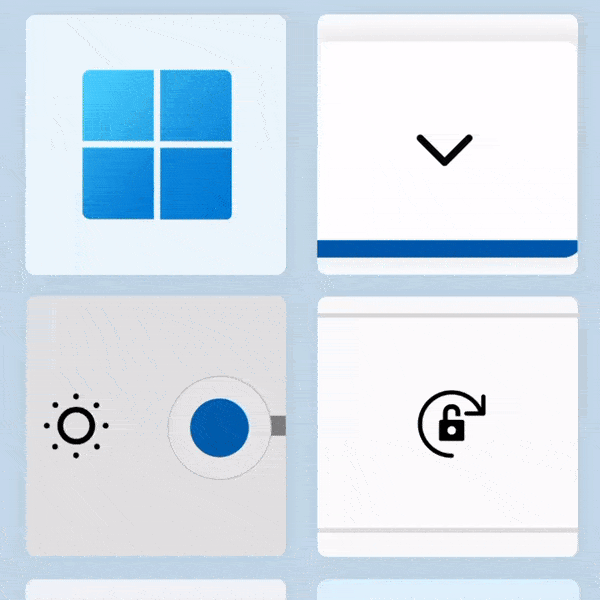
- Snapping/multitasking: Windows 11 helps make it easier to work with. Like there is this new feature that if you hover above the maximize screen you will se some templates how you can organize your screen

(sorry for the clarity in the above gif) - Multiple desktops: multiple desktops helps you to keep what your doing organized it fells like whole new desktop made virtual you can re name it any time you want .

- the new settings app and Microsoft store: the new Microsoft store and settings app makes it look modern and efficient to use. it is categorized a bit different than windows 10 and some names of settings have changed
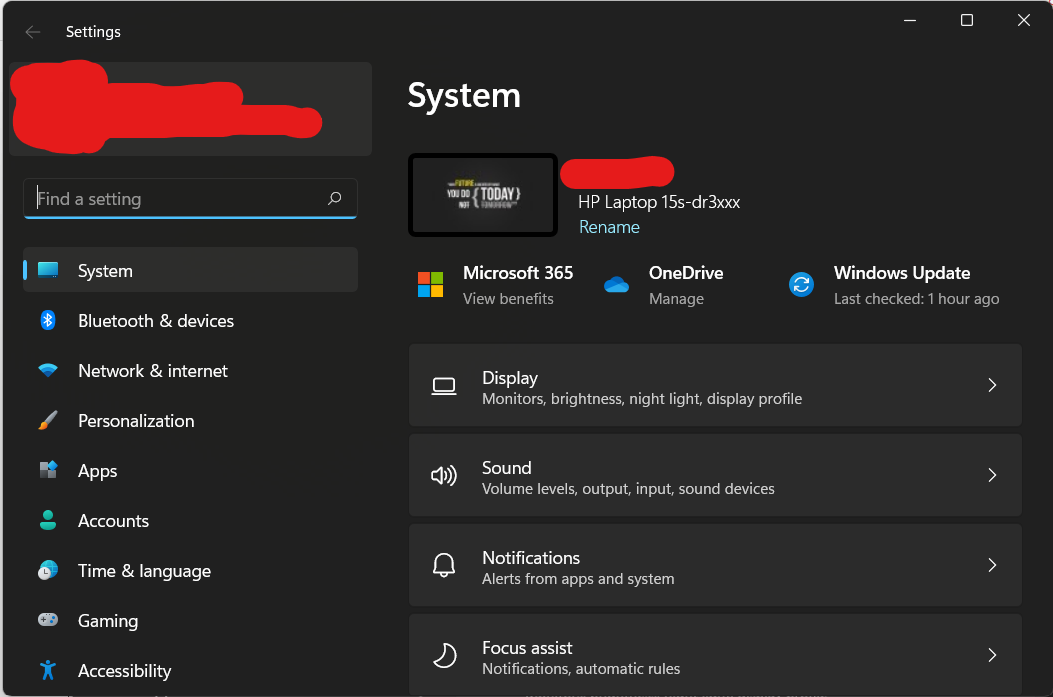
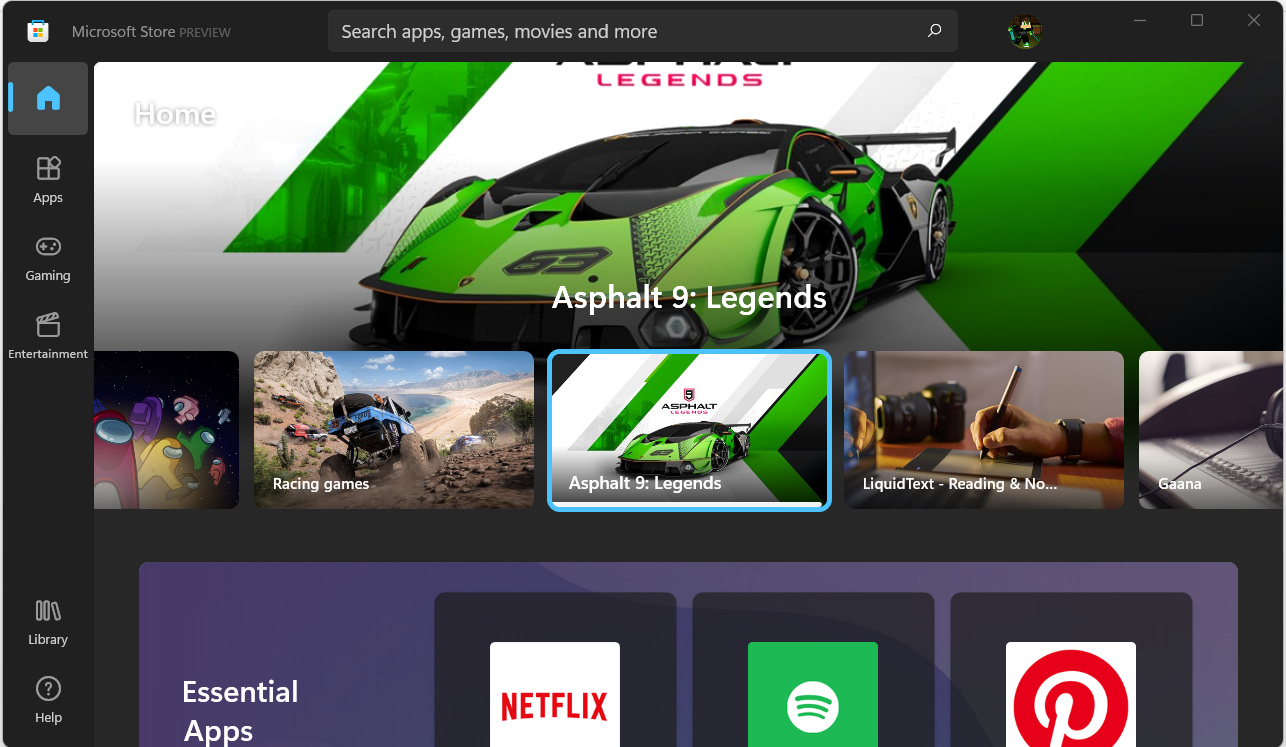
How to install Windows 11on Your PC
The features are really interesting and if you want to try too follow the below steps (you must have an outlook account to get windows 11)
- first visit this site https://insider.windows.com/en-us/getting-started to start the windows insider program.
- then scroll down and click get started (if your account is locked unlock your account/recover account here)
- it will guide you become a windows insider
- then go to settings>updates & security and at bottom left corner you should find a label called “windows insider program.” (you must be an administrator to access this settings) (if you are not the administrator go to the administrator account and do it instead, Go back to the non-administrator account and go to control panel>user accounts>user accounts and click change account type and change the standard to administrator.
- once you’ve enter the insider page click get started and choose what account you’re registered with your pc and click continue. Then a page will open up showing 3 different option go though each and choose whatever you want (recommend dev channel or beta channel)
and click confirm and you’ll be asked to restart your computer if you restart it it will update the computer the computer and you’ll have Windows 11.


